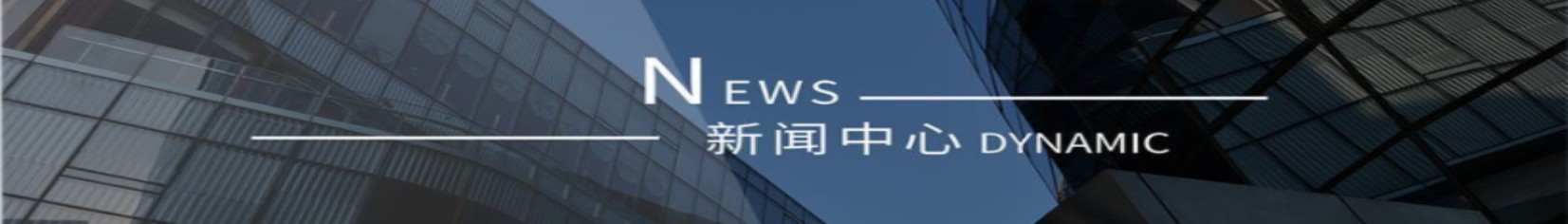
About CMOS battery
The button battery on the motherboard is more commonly called "CMOS" battery in the industry or the public. CMOS battery is specially used to power the CMOS chip on the motherboard. Where is the CMOS chip? In the early years, CMOS was independent on the motherboard, and now it has been integrated into the PCH (commonly known as "Nanqiao") of the motherboard.



One of the important characteristics of CMOS chip is that information will be lost after power failure. Our computer may be cut off anytime and anywhere, which requires special extra power supply. In fact, the life of CMOS battery is very long. In the early stage, it can be recharged (when the main board is connected to the power supply, it will be automatically charged). However, with the development of manufacturing technology and technology, the stores that need to be provided by CMOS are becoming smaller and smaller, so that the current CMOS batteries are basically unable to be recharged, and the service life is usually maintained at 3-5 years.
CMOS chip
CMOS battery mainly serves the following three objects in the CMOS chip:
1. CMOS memory: the early BIOS storage is indeed placed in the CMOS, but the current BIOS is stored in the dedicated flash on the motherboard (power down will not lose data). This is also an important reason why many people can't understand CMOS and BIOS. Nowadays, UEFI is the main BIOS. Try to avoid putting BIOS related information into BIOS. Sometimes we have to do it in order to be compatible with traditional functions.
2. Clock RTC: early need to protect the data inside, but now only need to record time to maintain the normal operation of time.
Setting time under BIOS
3. Registers to be saved after power failure: detailed description is given below
Therefore, if the CMOS battery is dead, the impact on the individual is negligible. BIOS information is not lost and chipsets are not damaged. If the RTC time is not working properly, the system will automatically use the network to correct the time and update the RTC. However, there are still some small problems, such as: some traditional equipment does not work properly; before the time is calibrated, the installation of win8 / 10 will be wrong.
CMOS saved registers
There are two kinds of registers. One is the internal register of CMOS chip, which is generally used to optimize the BIOS startup. For example, the boot needs to be restarted three times before optimization. After optimization, according to the register value, some reboots should be appropriately reduced to speed up the BIOS boot time.
The other is the register in PCH, which has a very important function. As mentioned before, the BIOS update failed, and the motherboard manufacturer will try to ensure that the BIOS can be restarted. When the BIOS update fails, the next time the CPU issues a command to PCH, it will judge the value and select the startup process. If the BIOS update fails, if you plug and unplug the battery again, the value saved in PCH will be lost, and the BIOS may actually hang up.
PCH on motherboard (South Bridge)
In addition, by default, the motherboard manufacturer will take into account the user's usage habits, and will restore the BIOS's initial value after detecting that the CMOS has been moved. This is why, when you can't boot the BIOS after modifying the BIOS content, plug and plug the CMOS battery again, and the BIOS can restart normally.